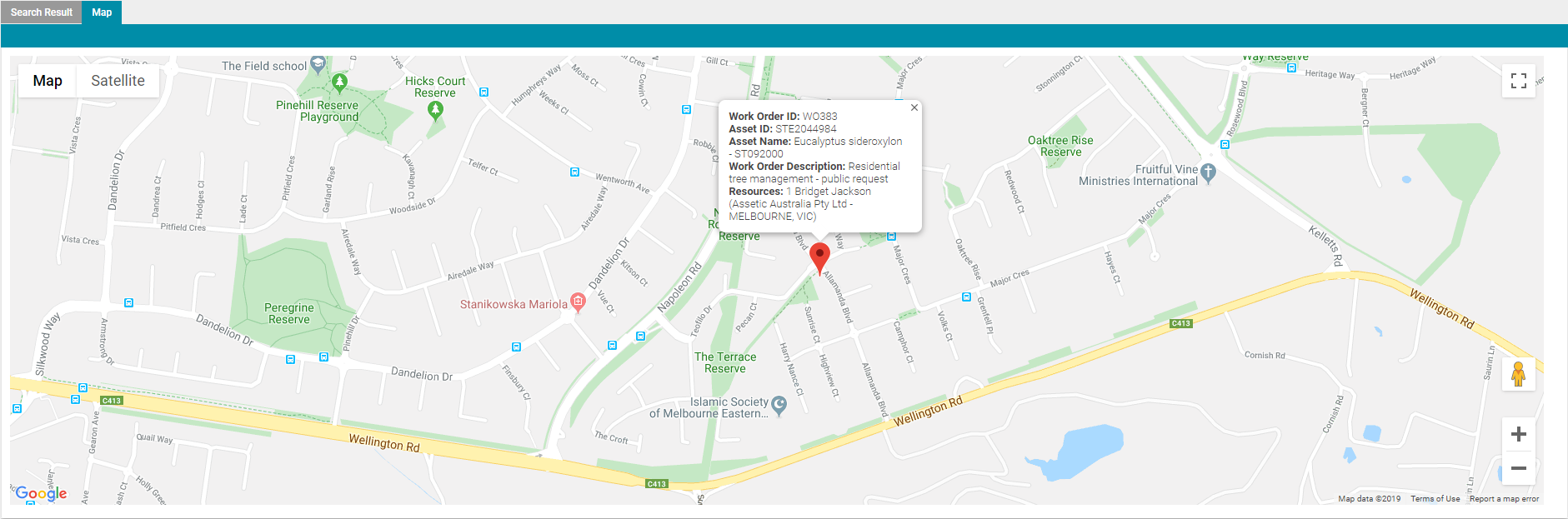Maps
Objective: Gain an understanding of how the Map view of Advanced Search results works.
Whenever an Advanced Search is performed, the results can be viewed in either the 'Search Result' grid or on a map.
To view the map results, simply click on the ‘Map’ tab:
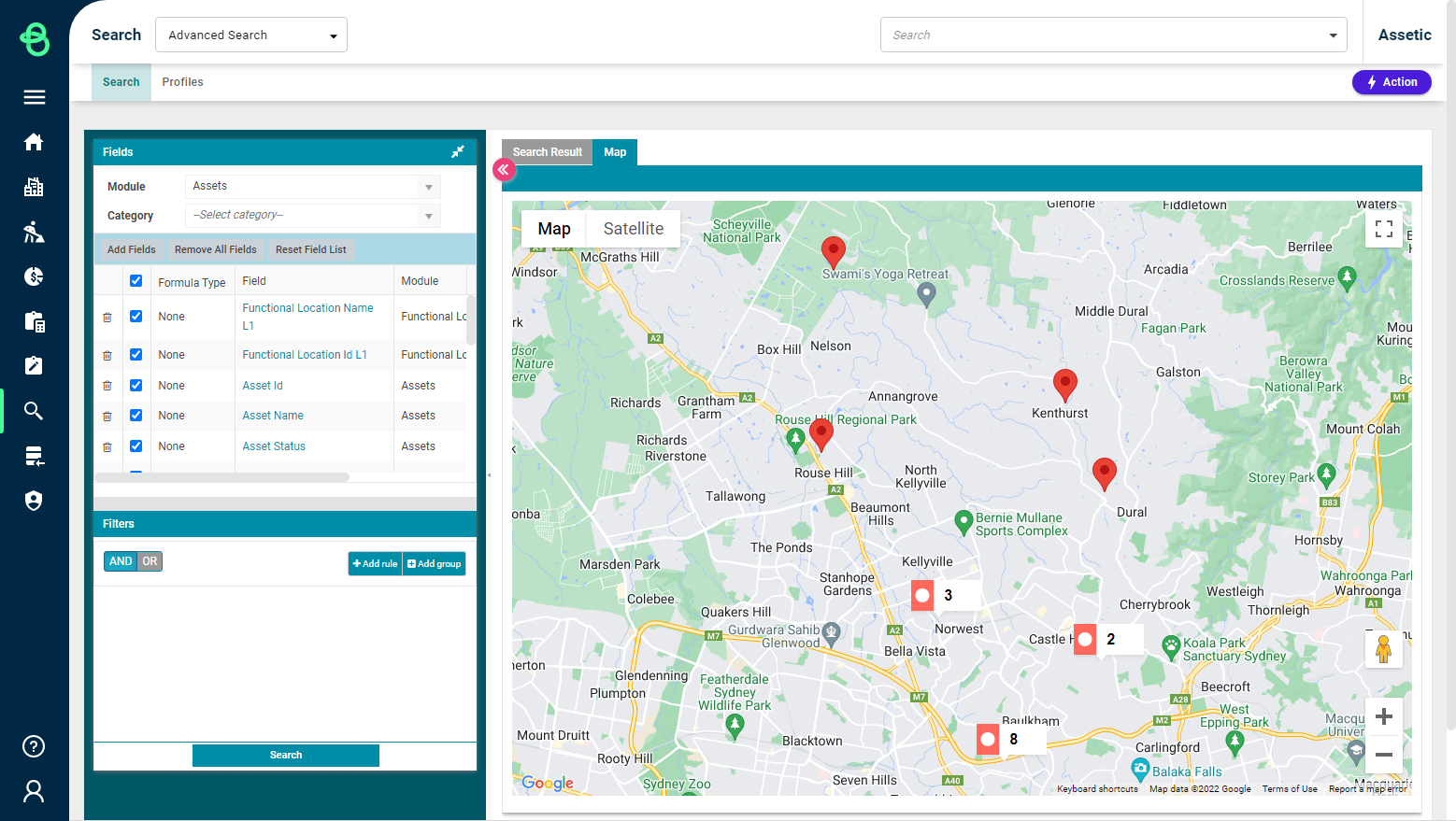
The Map page will display a Google Maps global map, which can display in either Map or Satellite view. The Map will display the current page of search results, if they have a defined location in the system.
In addition to an Asset’s address, an Asset’s spatial information can be added to the search profile, which will then be displayed on the map tab. The Brightly Assetic platform supports points, lines, and polygons as valid spatial information, and these can be seen in the Map view.

Clicking on an individual search result pin on the map will show a pop-up that outlines core information about the selected Asset:
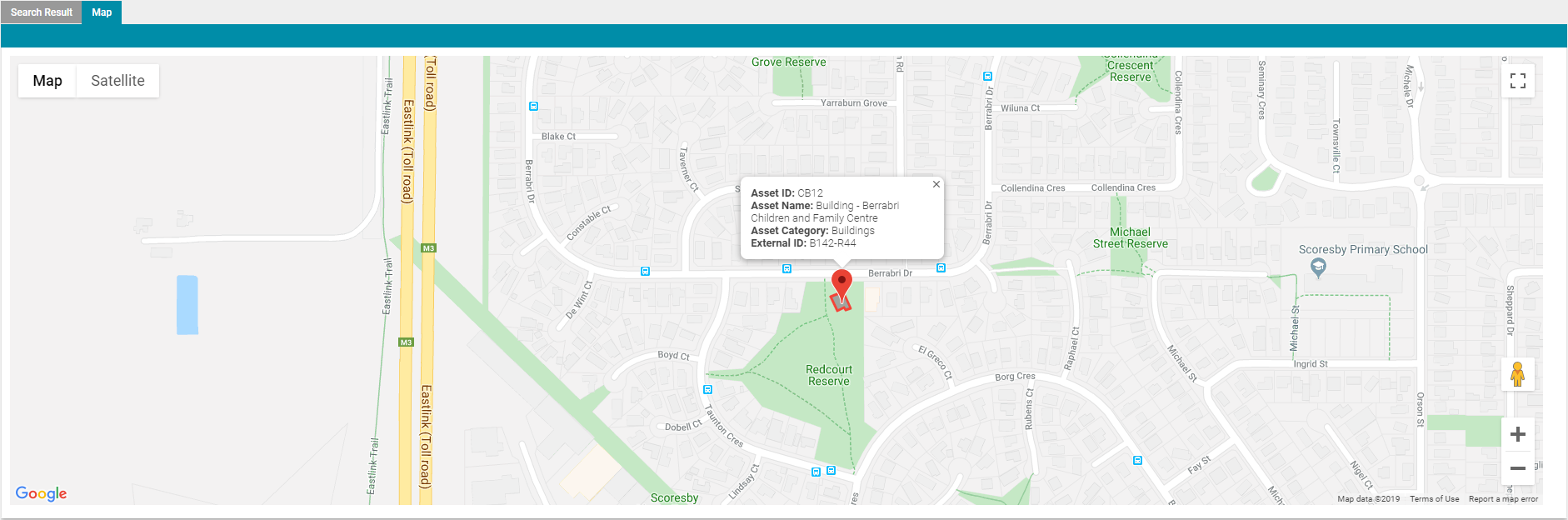
Map view is also available in Advanced Search for supported Maintenance module categories. Clicking on an individual search result pin on the map will show a pop-up that outlines core information about the selected Maintenance result: